PayPal
Prerequisites
PayPalaccount is required.Initial setup
- Install the app from the LiveChat Marketplace
- In the LiveChat Agent Application, go to Settings > Manage apps > PayPal.
- Authorize the application.
Configure PayPal account
Go to PayPal Developer Dashboard and click on
Log in to Dashboardwith your PayPal business credentials.Go to
My Apps & Credentialssection on the left sidebar.Select
Liveoption and click onCreate Appbutton.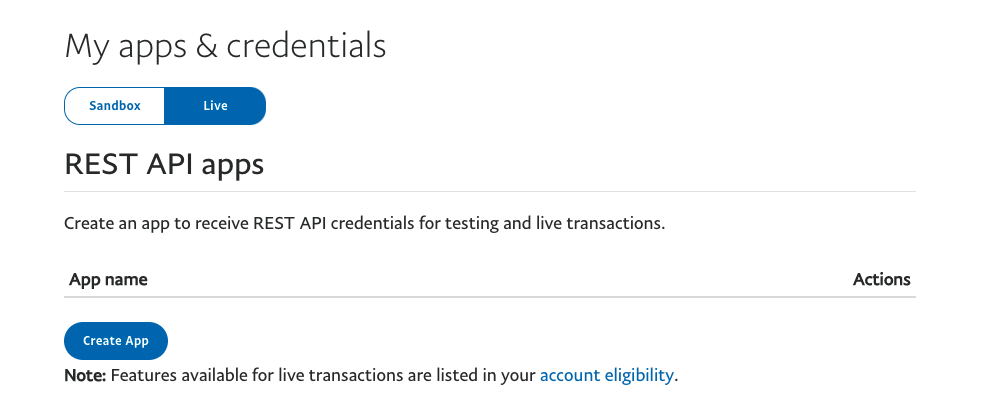
Type the App Name e.g.
LiveChat Integrationand click onCreate App.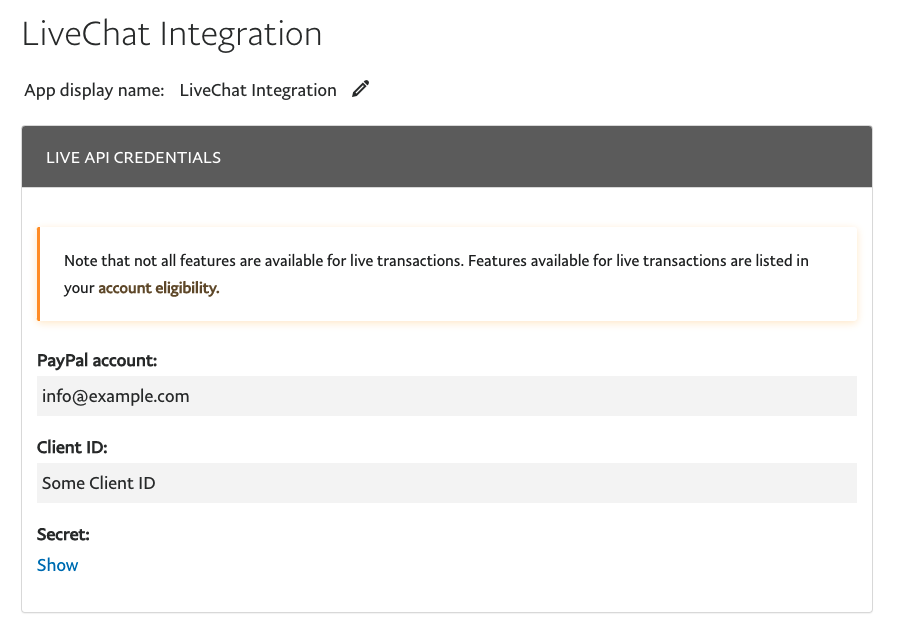
Copy the Client ID and paste it in the
Settingssection in the LiveChat App.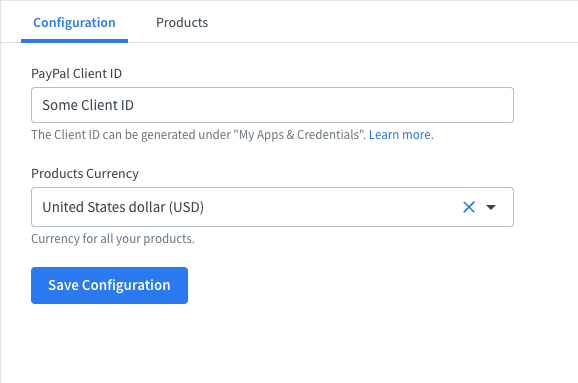
Feedback and feature request
You can send us your feedback and feature requests at [email protected].