Microsoft Teams
Prerequisites
Microsoft Teams account is required.
Initial setup
- Install the app from the LiveChat Marketplace.
- In the LiveChat Agent Application, go to Settings > Integrations & apps > Microsoft Teams.
- Authorize the application.
Configure notifications
- Click Add Microsoft Teams notification.
- Select the LiveChat group from which you want to receive notifications. If you want to receive notifications from more than one group, repeat the configuration for each group.
- Enter the webhook URL that will receive the notifications. If you don't know how to get such a URL, read a tutorial in the Microsoft Teams documentation.
- Select what events should trigger sending notifications.
- Save changes. You should now see Microsoft Teams on the list of notifications.
💡 Use the Status toggle to enable notifications. If you want to edit the configuration or delete the notifications, use the three-dot menu.
Example
Incoming chat
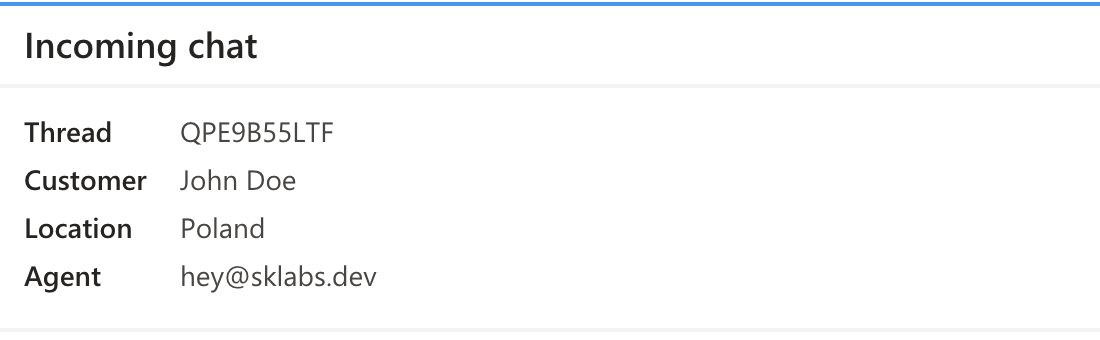
Chat deactivated
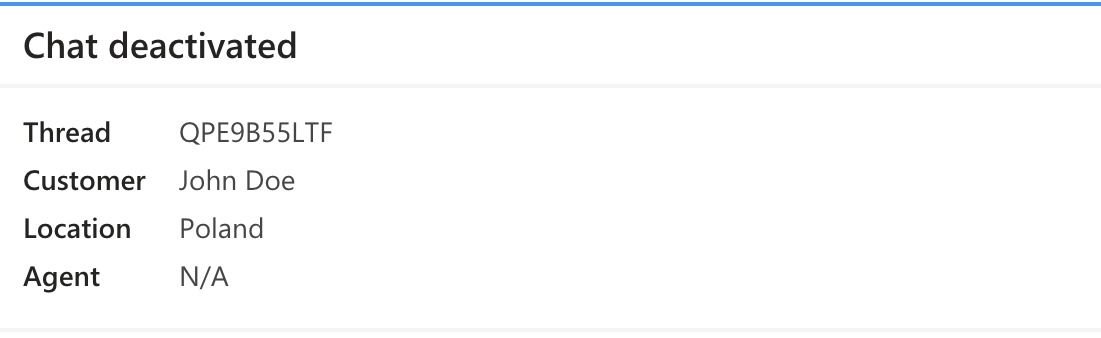
Pre-chat/Post-chat survey filled
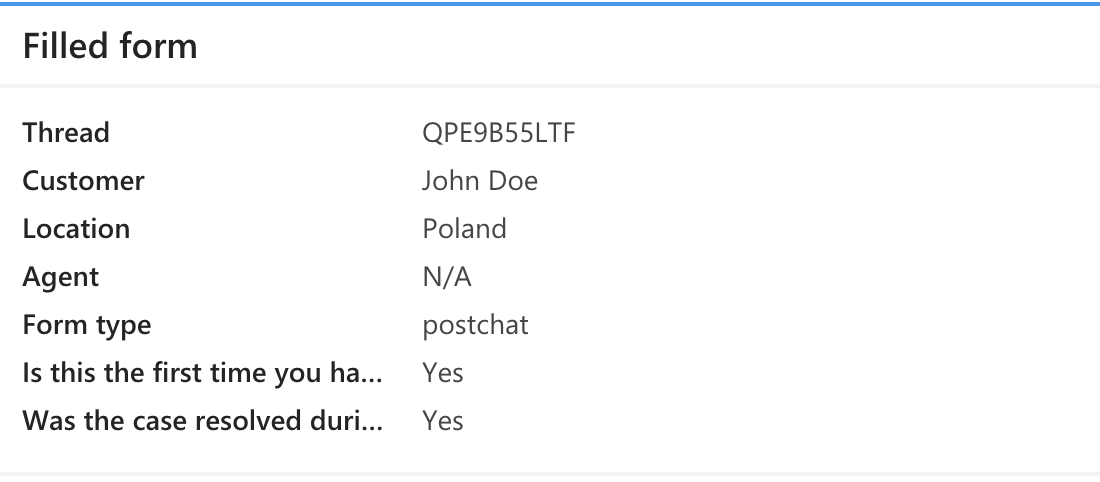
Chat was rated by customer
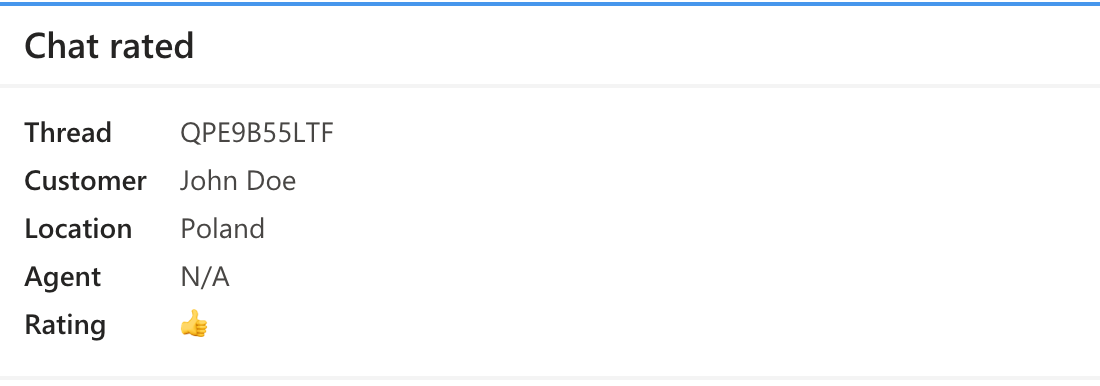
Chat was commented by Customer
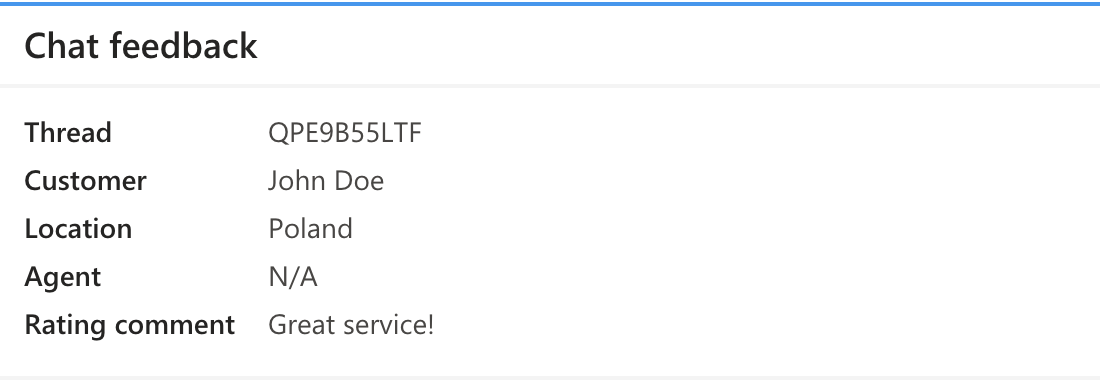
Feedback and feature request
You can send us your feedback and feature requests at [email protected].